I'm novice in C#. I've cloned the project, built it successfully.
Now I want to debug Postman POST request.
I found the place where that request in handled in Project. That .cs file looks like this:
namespace Blah.Something
{
public class SomethingRequest: IInterface
{
...
public object DoRequest (SomeRequest request)
{
...
}
}
}
When I start SomethingRequest class, I have this error:
I've tried to set .csproj in which SomethingRequest class is located as "Set as a Startup Project" as per suggestion here, and then rebuilt the solution, but I keep receiving same error. Can anyone help me to resolve that issue?