I am trying to integrate a MLFlow server with my Kubeflow cluster on GCP. To do this I create a an MLFlow deployment and expose it using a Loadbalancer.
The machine learning code is deployed as a pod on the Kubeflow cluster. The MLflow server IP:PORT is provided for logging parameters (e.g. hyper-parameters) and artifacts (e.g. models).
The issue is that the artifacts only get logged within the docker image (pod with the machine learning code). The parameter logging on the other hand works perfectly fine after providing the MLflow server IP:PORT.