I assume this question was about an older/outdated version of Earth Studio since, nowadays, you can simply choose to render as an .mp4.
Plus, there's even the option to render as a 360° spherical .mp4... very cool when played on an Oculus Quest - as long as I avoid including sudden turns in the animation. (I literally almost barfed, which was simultaneously awful and awesome.)
On the other hand, the question says "movie" (without a filetype) which is pretty vague, so I'll paste in some [messy] JavaScript that I slapped together to dynamically display a set of rendered .jpeg frames, automatically progressing through the frames -- but with an <input type="range"> slider to also allow manual movement through the frames...
<style>
body{ font-family:sans-serif;
background:#000; color:#fff;
margin:0;
overflow:hidden; }
#cont{ position:absolute;
width:min(1000px,98vw);
height:min(1000px,98vh);
left:50%; top:50%;
transform:translate(-50%,-50%);}
img{ max-width:100%; max-height:100%;
position:absolute; left:50%; top:50%;
transform:translate(-50%,-50%);}
#rgcont{ position:absolute; z-index:99;
left:3%; right:3%; top:3%;
width:100vw; height:20px;
transform-origin:3% 3%;
transition:300ms;}
input{ width:90%; left:50%;
transform:translatex(-50%);
position:absolute;
filter: drop-shadow(3px 3px 5px #000)
drop-shadow(-3px -3px 5px #000); }
@media(orientation:landscape){
#rgcont{ width:100vh;
transform:rotate(90deg) translatey(-50%); }
}
#info{ position:absolute;
right:5px; bottom:5px;
font-size:22px; }
</style>
<div id='cont'><img id='iimg' src=''></div>
<div id='rgcont'>
<input type="range" id='rg' min='0' max='182' value='0' oninput="slid()">
</div>
<div id='info'></div>
<script>
var imgs={}, loaded=0,
urls=[], auto=true, idx=0;
for(var i=0;i<=182;i++){
var n=i.toString().padStart(3,'0'),
url="https://example.com/myframes_"+n+".jpeg";
urls.push(url);
imgs[i]=new Image(1000,1000);
imgs[i].addEventListener('load',did1);
imgs[i].src=url;
}
function did1(e){
info.innerHTML=(100*((++loaded)/183)).toFixed()+'%';
if(loaded==1){frame();}
}
function slid(){
idx=parseInt(rg.value);
auto=false;
frame(idx);
}
function frame(){
iimg.src=urls[idx];
if(auto){
if((++idx)<=182){
requestAnimationFrame(frame)
}else{
idx=182;
auto=false;
}
rg.value=idx;
}
}
</script>
The hard-coded 182 is the total count of frames. Again, I'm not claiming this code works; just giving an idea.