Is there any special way to create recyclerView in Compose Jetpack? Or it is the same as usual?
-
https://stackoverflow.com/a/62563183/9764941 -- your solution for dev.14 – Ali Azaz Alam Jun 24 '20 at 21:01
7 Answers
Update March 2021: Starting from 1.0.0-beta01
LazyColumnfor a vertical listLazyRowfor a horizontal list
For example:
@Composable
fun LazyRowItemsDemo() {
LazyRow {
items((1..1000).toList()) {
Text(text = "Item $it")
}
}
}
- 320,139
- 94
- 887
- 841
-
Is there a way to reverse the `LazyColumnFor` like you can with `ScrollableColumn( reverseScrollDirection = true)`? – BurunduK Sep 15 '20 at 10:21
-
full source code is available with an example https://github.com/sureshmaidaragi1919/ComposeLazyColumn – Suresh Maidaragi Aug 13 '23 at 13:18
Examples from JetNews app have static data. It's worth to mention that according to the recent Google presentation (see especially from 18:30), we should consider ScrollingList, which is intended for list with undefined number of elements (e.g. downloaded from the web), what was traditionally handled by RecyclerView. Then, it should look like this:
@Composable
fun NewsFeed(stories: List<StoryData>) {
ScrollingList(stories) { story ->
StoryWidget(story)
}
}
or we can do similar thing with LiveData or RxJava Observable/Flowable:
@Composable
fun NewsFeed(stories: LiveData<List<StoryData>>) {
ScrollingList(stories.observe()) { story ->
StoryWidget(story)
}
}
In such case, we are re-using StoryWidget (or any other widget of our choice) in the every step of the iteration with data emitted dynamically through the lambda expression.
- 3,853
- 4
- 26
- 39
-
1From where is ```ScrollingList``` element? I'm trying use it and it can not be found for the IDE. – Lucas Sousa Dec 12 '19 at 13:06
-
2@LucasSousa You are right. `ScrollingList` is not element. I google it and found that `ScrollingList` is not available now. It will be available in the next release. So, we have to wait. (Found [here](https://blog.karumi.com/android-jetpack-compose-review/)) – Jaydip Kalkani Dec 21 '19 at 04:39
In jetnews sample project for list/recyclerview they are using VerticalScroller with Column and using forEach to populate items below @Composable function is example
@Composable
private fun TabWithTopics(tabname: String, topics: List<String>) {
VerticalScroller {
Column {
HeightSpacer(16.dp)
topics.forEach { topic ->
TopicItem(
getTopicKey(
tabname,
"- ",
topic
), topic
)
TopicDivider()
}
}
}
}
For class and method check this link
For more information you can download/clone jetnews sample from check here's link
https://github.com/android/compose-samples/tree/master/JetNews
For latest Jetpack alpha release update the below:
@Composable
fun LazyRowItemsDemo() {
LazyRowFor(items = (1..1000).toList()) {
Text(text = "Item $it")
}
}
- LazyColumnFor for a vertical list
- LazyRowFor for a horizontal list
Hope it's helpful for you.
- 2,739
- 14
- 25
Even further update for the new comers. As of 0.1.0-dev14, AdapterList is deprecated in favor of LazyColumnItems and LazyRowItems.
- 156
- 2
- 7
UPDATED and current implementation at dev06 Jetpack Compose uses AdapterList and you could use the simple example included by Nurseyit Tursunkulov and I can share a more complex (real case scenario use):
- Your
List<Any>must be "compose aware" and the current one available for that isModelList<Any> - You can create a model using
@Modeltag as those change the state, and your@Compososablefunction will be aware (using aMutableList)
Example Code:
fun addLogic(modelList: ModelList<MyModel>) {
modelList.add(MyModel("Smith John", 10))
}
class MyModel(var name: String, var index: Int)
@Composable
fun RecycledList() { // Any name you want
val modelList<MyModel> = modelListOf()
var counter = 0
addLogic(modelList)
modelList.add(MyModel("John Doe", 99))
MaterialTheme {
Column {
Container(height = 70.dp) {
Align(alignment = Alignment.Center) {
Button(onClick = {
modelList.add(MyModel("John Smith", counter++))
// Any other logic you want
}) {
Text("ADD ITEM")
}
}
}
AdapterList(data = modelList) { item ->
Center {
Text("Hello ${item.name} - Index: ${item.index}")
}
},
}
}
}
Result:
- 7,165
- 2
- 34
- 52
According to this article there is new version:
@Composable
fun <T> AdapterList(
data: List<T>,
modifier: Modifier = Modifier.None,
itemCallback: @Composable() (T) -> Unit
)
@Composable
fun Scrollable(
dragDirection: DragDirection,
scrollableState: ScrollableState,
onScrollStarted: (startedPosition: PxPosition) -> Unit = {},
onScrollStopped: (velocity: Float) -> Unit = {},
enabled: Boolean = true,
children: @Composable() () -> Unit
)
AdapterList(
data = (1..20).map { it }.toList()
) {
if (it % 2 == 0) {
Text("$it Even", style = TextStyle(fontSize = 40.sp, color =
Color.Gray))
} else {
Text(text = "$it Odd", style = TextStyle(fontSize = 70.sp))
}
}
- 8,012
- 12
- 44
- 78
This is a sample code that uses AdapterList for implementing recylcerview in compose
@Composable
fun Feeds(feeds:LiveData<List<Feed>>) {
val mFeeds by feeds.observeAsState(emptyList())
AdapterList(data = feeds){feed->
FeedsItem(feed)
}
}
- 1,424
- 3
- 16
- 31