I'm trying to do a semi circle donut with highcharter library but I only know how to do a pie chart. I know that with JS you can do it by adding "startAngle" and "endAngle" but I want to know how to do it with R:
A <- c("a", "b", "c", "d")
B <- c(4, 6, 9, 2)
C <- c(23, 26, 13, 15)
df <- data.frame(A, B, C)
highchart() %>%
hc_chart(type = "pie") %>%
hc_add_series_labels_values(labels = df$A, values = df$B)%>%
hc_tooltip(crosshairs = TRUE, borderWidth = 5, sort = TRUE, shared = TRUE, table = TRUE,
pointFormat = paste('<b>{point.percentage:.1f}%</b>')
) %>%
hc_title(text = "ABC",
margin = 20,
style = list(color = "#144746", useHTML = TRUE))
Thank you!