I started using the Azure Cost Management Connector for Power BI. I could use it without an issue on Power BI desktop and import data into my report. However, when I published the report, it gives me the following error:
My report is pretty basic. It only has Azure Cost Management Connector as a data source. As far as the visuals go, I only have a simple table; no transformations, no customizations whatsoever.
But the problem is, I don't have any column named 'budgetAmount' any of my tables. I tried "Edit Credentials" option in the Dataset section of the report in Power BI report. It successfully logs me in but then throws this error. I'm only using the Usage Details from the Azure Cost Management connector.
Has anyone else faced a similar situation?