In my App, there's a lot of ViewController
I have created floating button in one of theme.
But Is it possible add it to another ViewControllers that I need?
Not whole App, only specific ViewController
Creating Floating Button I referenced
Swift: Floating Plus button over Tableview using The StoryBoard