i tried to launch the sdk package by typing
roslaunch dji_sdk sdk.launch
however every time i get this error:
... logging to /home/dji/.ros/log/b31d5e94-fec0-11e9-9835-74da38ebc18f/roslaunch-manifold2-18825.log
Checking log directory for disk usage. This may take awhile.
Press Ctrl-C to interrupt
Done checking log file disk usage. Usage is <1GB.
started roslaunch server http://manifold2:41911/
SUMMARY
PARAMETERS
/dji_sdk/align_time: False
/dji_sdk/app_id: 1079440
/dji_sdk/app_version: 1
/dji_sdk/baud_rate: 921600
/dji_sdk/enc_key: 39d353a8e9ad01b6c...
/dji_sdk/serial_name: /dev/ttyUSB0
/dji_sdk/use_broadcast: False
/rosdistro: kinetic
/rosversion: 1.12.13
NODES
/
dji_sdk (dji_sdk/dji_sdk_node)
auto-starting new master
process[master]: started with pid [18835]
ROS_MASTER_URI=http://localhost:11311
setting /run_id to b31d5e94-fec0-11e9-9835-74da38ebc18f
process[rosout-1]: started with pid [18848]
started core service [/rosout]
process[dji_sdk-2]: started with pid [18856]
STATUS/1 @ init, L56: Attempting to open device /dev/ttyUSB0 with baudrate 921600...
STATUS/1 @ init, L66: ...Serial started successfully.
ERRORLOG/1 @ getDroneVersion, L1503: Drone version not obtained! Please do not proceed.
Possible reasons:
Serial port connection:
SDK is not enabled, please check DJI Assistant2 -> SDK -> [v] Enable API Control.
Baudrate is not correct, please double-check from DJI Assistant2 -> SDK -> baudrate.
TX and RX pins are inverted.
Serial port is occupied by another program.
Permission required. Please do 'sudo usermod -a -G dialout $USER' (you do not need to replace $USER with your username). Then logout and login again
ERRORLOG/1 @ activate, L1387: Unable to initialize some vehicle components![ERROR] [1572843926.785053218]: drone activation error
[ERROR] [1572843926.785190956]: Vehicle initialization failed
^C[dji_sdk-2] killing on exit
[rosout-1] killing on exit
[master] killing on exit
shutting down processing monitor...
... shutting down processing monitor complete
done
here is the steps that i followed to activate the drone:
source devel/setup.bash
catkin_make
rosed dji_sdk sdk.launch
where i edit the baud rate/app id/ enc key/ and serial name.
app_id: 1079440 baud_rate: 921600 serial_name: /dev/ttyUSB0 enc_key: 39d353a8e9ad01b6c659111904bae57ebb138785aa5159699383f28da3f56563
and i continued with the following commands:
roslaunch dji_sdk sdk.launch
its where i got the error.
i'm using USB-TTL cable to connect manifold 2-c with M210 RTK V2, also i got the permission first before typing any code by typing :
usermod -a -G dialout $USER
and then log out and log in then i typed :
sudo chmod 666 /dev/ttyUSB0
to read and give permission to serial port.
TX (green wire) and Rx (white wire) and ground (black wire) there were put respectively.
so now what should i do?