I have 2 questions here.
- How to display Temperature symbol inside the Knob next to dynamic value.
- How to display Percentage (%) symbol inside the Knob next to dynamic value.
I am using <input> tag and Knob JS.
HTML
<div class="progress-box text-center">
<input type="text" class="knob temperature" data-width="120" data-height="120" data-thickness="0.40" data-fgColor="#000000" readonly>
<h5 class="text-light-blue padding-top-10 weight-500">Temperature</h5>
</div>
<div class="progress-box text-center">
<input type="text" class="knob water_level" data-width="120" data-height="120" data-thickness="0.40" data-fgColor="#000000" readonly>
<h5 class="text-light-blue padding-top-10 weight-500">Water Level</h5>
</div>
JS
$('.temperature').knob();
$('.temperature').attr('data-fgColor', '#11E117');
$.get(('assets/summary/temperature.php'), // url
function (data, textStatus, jqXHR) { // success callback
console.log(data);
$({animatedVal: 0}).animate({animatedVal: data}, {
duration: 3000,
easing: "swing",
step: function() {
var val = Math.ceil(this.animatedVal);
$(".temperature").trigger('configure', {
'fgColor': colors[(val < 40) ? 0 : (val < 70) ? 1 : 2]
}).val(val).trigger("change");
return val + '%'; // I tried to apply this but not happen
}
});
});