I have following task for my Google spreadsheet: JOIN strings in all cells that are to the right of certain id.
- To phrase it differently:
SELECT A, JOIN(',', B) GROUP BY A, WHERE A = myid;if JOIN was an aggregation function. - Or in other words:
=JOIN(',', VLOOKUP(A:B, myid, 0))if VLOOKUP could return all occurences, not just first one. - One picture better than of 1000 words:
Is this possible with Google Spreadsheets?