The GoogleSamples provides only the way to implement the Mute Ad option. Not the UI.
From their example, you only received default short labels (as "Inappropriate", "Repetitive"...) and use android.R.layout.simple_list_item_1 which is the default list item with only a TextView widget. As the first picture, in production they should use custom strings with their own user interface. According to the documentation you linked:
The implementation of the custom mute interface is entirely up to you. You can place a small close button on the ad, or you can provide some other interface for the user to opt to mute the ad.
The solution might be to map the reasons with your own labels in MuteThisAdReasonWrapper into toString(), and use a custom list item instead of simple_list_item_1.