I am using tmux in bash on my MacBook Pro. Inside tmux, there is some spacing above/beside the tmux statusbar and shell that I'd like to get rid of.
I zoomed in a bit further for better visibility:

As you can see, there are 2px spacing top of the status bar and 5px spacing left of the entire shell. Is there an option I can specify in my .tmux.conf to get rid of this?