I just recently found out I have to configure my app to 64 bit in order to submit to play
I found an answer of how to configure. I don't have 64 bit devices myself. Do I need to test the application on 64 bit in order to make sure it's running correctly?
If not, how do I tell which libraries are not running in 64 bit.
I have got 4 folders:
arm64-v8a armeabi-v7a x86 x86_64
each folders has same files:
libe_sqlite3.so libmono-profiler-log.so libxamarin-app.so libmono-btls-shared.so libmonodroid.so libmono-native.so libmonosgen-2.0.so