I'm trying to compare different NBA rookies across different stats, and I thought the graph would look great if I could add the player's face at the end of the graph like in the r/dataisbeautiful graphs. My code is currently this:
a3 %>%
ggplot(aes(x = reorder(Player,
PPM),
y = PPM)) +
geom_bar(stat = "identity",
aes(fill = Player)) +
geom_text(aes(label = PPM), size = 3, position = position_dodge(width = 1),
hjust = -0.1) +
coord_flip() +
theme_minimal() +
xlab("Player") +
ylab("Points Per Minute") +
theme(legend.position = "none")