When I change a ui.xml file (e.g. change css styles), these changes don't show up in the application. The only way to get the changes visible is in Eclipse to choose Project-> Clean ... and to remove and recompile the whole project.
My settings:
-noserver -remoteUI "${gwt_remote_ui_server_port}:${unique_id}" -logLevel INFO -war "${workspace_loc:NewComApp/war}" -codeServerPort 9998 com.myapp.MyApp

My tomcat (alhtough I understand that this does not influence the superdevmode):
Anyone experiencing the same problem. This makes iterations during development very slow, because compiling the whole project because of some minor changes to the layout seems ridiculous.
The ui.xml files are located in the same package as the java source files:
 Any advice on this?
Any advice on this?