Here is what I followed:
//To create project
$ tns create MYCocoaPodsApp
$ cd MYCocoaPodsApp
$ tns platform add ios
//To create plugin
cd ..
mkdir my-plugin
cd my-plugin
//Created a package.json file with the following content:
{
"name": "my-plugin",
"version": "0.0.1",
"nativescript": {
"platforms": {
"ios": "1.3.0"
}
}
}
Created a Podfile which describes the dependency to the library that you want to use. Move it to the platforms/ios folder.
my-plugin/
├── package.json
└── platforms/
└── ios/
└── Podfile
//Added custom framework in the Podfiles
'pod 'IQKeyboardManagerSwift', '6.3.0'
// Installed the plugin in the NativeScript Project
tns plugin add ../my-plugin
// Build the project
tns build ios
Pod installation success, when I try to import the plugin it is showing following error:
I think I'm missing some steps here. How can I import and use the iOS framework APIs?