I'm installing Binary Dynamics AX 2012 update, but I cannot to continue, because I need mandatory prerequisites.
The wizard not show me which mandatory update are needed.
I have this screen:
I don't know why. Someone have an idea how can fix it?
Thanks
