For react-native app on Android For the devices with Notch - I am able to use full screen mode on all screens except Splash screen by this code : This code basically uses full screen even behind the notch.
if (Build.VERSION.SDK_INT >= Build.VERSION_CODES.P) {
WindowManager.LayoutParams layoutParams = new WindowManager.LayoutParams();
layoutParams.layoutInDisplayCutoutMode = WindowManager.LayoutParams.LAYOUT_IN_DISPLAY_CUTOUT_MODE_SHORT_EDGES;
getWindow().setAttributes(layoutParams);
getWindow().addFlags(WindowManager.LayoutParams.FLAG_TRANSLUCENT_STATUS);
getWindow().addFlags(WindowManager.LayoutParams.FLAG_TRANSLUCENT_NAVIGATION);
}
I need to use full screen mode on Splash screen as well. It shows grey / default bg color as shown below.