I am referring to the documentation of React Material-UI (https://material-ui.com/components/autocomplete/).
In the demo code,
<Autocomplete
options={top100Films}
getOptionLabel={(option: FilmOptionType) => option.title}
style={{ width: 300 }}
renderInput={params => (
<TextField {...params} label="Combo box" variant="outlined" fullWidth />
)}
/>
I get how it works, but I am not sure how I am supposed to get the selected value.
For example, I want to use the onChange prop to this so that I can make some actions based on the selection.
I tried adding onChange={v => console.log(v)}
but the v does not show anything related to the selected value.