I am adding a Data validation dropdown list to a cell in a table and want to dynamically populate it with an array of Years beginning from Today()+1 to 10 years back. e.g.
2020,2019,2018,2017,2016,2015,2014,2013,2012,2011,2010. I tried using the shorthand for Evaluate, i.e.[] but for some reasons, i am getting Error 2015.
With .ListColumns("Select Year").DataBodyRange
With .Cells(1).Validation
.Delete
'.Add Type:=xlValidateList, AlertStyle:=xlValidAlertStop, Operator:=xlBetween, Formula1:="<Year>,2020, 2019,2018,2017,2016,2015,2014,2013,2012,2011,2010"
.Add Type:=xlValidateList, AlertStyle:=xlValidAlertStop, Operator:=xlBetween, Formula1:=[Transpose(Text(date( (year(today())+1) + row(1:10), 1, 1), "yyyy"))]
.IgnoreBlank = True
.InCellDropdown = True
.InputTitle = ""
.ErrorTitle = ""
.InputMessage = ""
.ErrorMessage = ""
.ShowInput = True
.ShowError = True
End With
.Cells(1).Value2 = "<Year>"
End With
The formula is :
Formula1:=[Transpose(Text(date( (year(today())+1) + row(1:10), 1, 1), "yyyy"))]
Why is it not working suddenly? Is there a alternative fast way to generate the years?
Here is a screenshot i have added below. It was working earlier until i ran the following code:
Private Sub Worksheet_FollowHyperlink(ByVal Target As Hyperlink)
If Target.Name = "Instructions" Then
ThisWorkbook.Sheets("Instructions").Visible = True
Target.Follow ' here is where error occurred and evaluate stopped working!
End If
End Sub