I am trying to integrate with Twilio to send text messages from our application. I did the nuget install as instructed on their site. When I attempt to run anything that references the dll, I'm getting this message:
I unchecked the Sign the Assembly in the project and that fixed this but I don't have the liberty of changing the project file.
How do I get around this without having to uncheck this option?