I made a pod Xcode 11 and iOS 13, created an UIScrollview and set my content there.
While installing on an older main project, this alert message shows:
Content and frame layout guides before iOS 11.0
I can see the said layout guides in Interface Builder:
How can I remove them?