I am trying to write a couple of Azure functions (version 2) using Visual Studio 2019. The first time I try to run them I get the following message:
The functions run but if I restart VS and try to run the function again it downloads the tools again, which takes forever. As long as I rerun the function within the same VS session it doesn't re-perform the download.
I have verified that I have the "Azure development" workload installed in VS. I have also installed the Azure Functions Core Tools using NPM as described here. But it continues to re-download each time.
How do I get around this? Thanks.