I had install fabric plugin from android market place but it is not clickable.
Asked
Active
Viewed 69 times
1 Answers
1
Solution:
To Enable Fabric Plugin please follow this step:
1. Settings -> Plugins -> Installed
2. Click on Fabric for Android Studio
3. Click on Enable -> Apply
4. Click "OK"
5. Restart IDE.
Please check below image:
-
Yes it is Enable but Not Working – DIVYESH PATEL Nov 01 '19 at 11:48
-
Do you login with fabric? – Nov 01 '19 at 12:01
-
Yes I have a login with fabric – DIVYESH PATEL Nov 01 '19 at 12:09
-
not working i have try to uninstall and install to but didn't work – DIVYESH PATEL Nov 01 '19 at 12:19
-
what is actual problem? – Nov 01 '19 at 12:20
-
I want to use fabric plugin to register my app on fabric.io – DIVYESH PATEL Nov 01 '19 at 12:27
-
Fabric is being shut down, this might be why its not working – MichaelStoddart Nov 01 '19 at 12:36
-
As per your given description which is fabric plugin is not "Clickable", I have given solution which make fabric plugin clickable. – Nov 02 '19 at 03:41
-
Thanks, Yes it is Working for Enable Fabric – S_i_l_e_n_t C_o_d_e_r Nov 02 '19 at 03:58