I’d been using AddMoleculeColumnToFrame on Google Colab with no problem. After not using it for about 1 month I just discovered that it stopped working, i.e. the images are not showing up in the data frame (see below).
Any ideas? The most likely explanation is that something changed on Google Colab. But could it also be that a new version of Pandas is causing the problem?
Here’s the link to the notebook and a screenshot.
https://colab.research.google.com/drive/1nQPmdEbYQgVsFr7c44yRd3wpXPEsJar3