I'm facing a weird crash on my app, I'd like to analyse it better using the firebase crashlytics console by analysing the analytics events that were generated on the section that has crashed. I've seen in documentations and videos that it would happen automatically and these analytics event would be shown at the "logs" tab, but for some reason my crashes don't contain these logs...
Does anyone have some clue of what I should do to make these logs be shown at my "log" tab on the console?
Obs: - The crashes are being displayed on the console without any problem. - Below I included an image that shows the exact tab I'm expecting to see these "analytics events". My console is in portuguese, but the "Registros" tab is the "logs" tab in the english version.