I recently updated my laptop to Ubuntu 18.04 and lost my Android Studio 3.5.1 settings including the toolbar, which now looks like this:
How do I get back to the default toolbar, which had a bunch of icons to the right of app drop-down menu (Select device drop-down menu, run button, Apply changes and restart, etc.)? Modifying the toolbar with right-click "Customize Menus and Toolbars..." doesn't work the way it did in earlier versions; there's no "Add after... button.