My DatePickerDialog doesn't work properly. For example selected day is of white color. Notice that Cancel and OK button are also of white color. How could I change it?
Here is the code:
fun openCalendar() {
val c = Calendar.getInstance()
val year = c.get(Calendar.YEAR)
val month = c.get(Calendar.MONTH)
val day = c.get(Calendar.DAY_OF_MONTH)
val dpd = DatePickerDialog(this, DatePickerDialog.OnDateSetListener {
view, year, monthOfYear, dayOfMonth ->
}, year, month, day)
dpd.show()
}