We have enabled iCloud capability in our application and enabled below services,
- Key-value storage
- iCloud Documents
But while trying to export the build through the archive, it's throwing me the below error,
Profile doesn't include the
com.apple.developer.icloud-container-environmententitlement.
I have tried to set the com.apple.developer.icloud-container-environment entitlement in Entitlements file also as Production or Development but it did not help me either.
Any clue how to resolve this error?