I'm migrating my Windows Server 2008 and SQL Server 2008 instances to Windows Server 2019 and SQL Server 2017. All went well except one issue which took me days to figure out which was HTTPS activation caused slow load within SQL Server.
When I use HTTP, the website load very quickly. When I activate HTTPS it take > 40 seconds to load the same page.
I can't work out why. Is there any setting to activate?
I'm using let's encrypt certificate and it is just a basic installation really nothing extraordinary.