The problem is that not all visual studio suggestions, warnings and/or errors are shown on solution build.
Let's say that on solution build, a total of 22 warnings are shown. After solution build, upon opening .cs files within projects, more warnings are being shown.
Steps:
- Rebuild solution
- Error List shows 0 Errors, 22 Warnings, 0 Suggestions
- Open a .cs file from within a .csproj
- Error List shows 0 Errors, 22+ Warnings, 0+ Suggestions
Why aren't these errors/warnings/suggestions shown on build, rather than being shown once a corresponding .cs file is opened?
Note - An .editorconfig file is used within the solution. This .editorconfig specifies a set of rules which define when to show Errors, Warnings, and Suggestions within .cs files.