Assuming I am using a Powershell script task to perform some complex things, I want to let the azure pipeline know about the errors.
I know that using exit(0) is success and any non zero exit is a failure which will cause the azure pipeline task to fail (unless continue on error is enabled).
2nd approach is to use write-error which is same as above.
3rd approach is to use write-error to send the output to the stderr via powershell and then on the azure pipeline task set 'Fail on standard error' to true (check-mark). This approach can be used on its own and also along with both the above approachs.
Are there any other ways that I am missing?