I have facing problem to make Bootstrap Collapse hide content at first? Now my coding will direct show the title and the content, I want just to show the title first.
Below is my coding:
<div class="row">
<div class="col-md-12">
<div class="box box-success box-solid">
<div class="box-header with-border">
<h3 class="box-title">Expandable</h3>
<div class="box-tools pull-right">
<button type="button" class="btn btn-default btn-xs collapse-box" data-widget="collapse">
<i class="fa fa-minus"></i>
</button>
</div>
<!-- /.box-tools -->
</div>
<!-- /.box-header -->
<div id="collapse4" class="body collapse in" style="overflow: auto;" aria-expanded="true">
A cryptocurrency (or crypto currency) is a digital asset designed to work as a medium of exchange that uses strong cryptography to secure financial transactions, control the creation of additional units, and verify the transfer of assets.
</div>
<!-- /.box-body -->
</div>
<!-- /.box -->
</div>
<!-- /.col -->
<!-- /.col -->
<!-- /.col -->
<!-- /.col -->
</div>
The output show like the below:
Actually I want show the output hide content like the below picture,when I click the "plus"button then will show the content:
Anyone can guide me which part I get wrong? Thanks.
Correct Answer: