I am trying to build my iOS/iPadOS project on my mac using the new Mac Catalyst. When I build it on the simulator for iPhone everything is fine but when I build it on my Mac, I get this error.
in /Users/nevin/Documents/[projectName]/Pods/Crashlytics/iOS/Crashlytics.framework/Crashlytics(CLSInternalReport.o), building for Mac Catalyst, but linking in object file built for iOS Simulator, file '/Users/nevin/Documents/[projectName]/Pods/Crashlytics/iOS/Crashlytics.framework/Crashlytics' for architecture x86_64
This happens for multiple pods so if I remove Crashlytics for example, I get a similar error for another pod. Does anybody know if this is something that Crashlytics needs to fix or is it something that I can fix within my project?