EDIT : This issue has been resolved, please see https://stackoverflow.com/a/61048046/5522344 . It needs Windows 10 1903 or above.
I am trying to run Android Emulator on Windows 10 1803, as per the post here.
The requirements are
- AMD Ryzen processors - mine is Ryzen 1600
- Virtualization enabled - yes checked that
- Hyper-V turned off - yes
- The emulator version is 29.2.3 or later
I can run the emulator using the Hyper-V enabled.
But I am unable to run the emulator after going through the mentioned steps.
- This is the Android Studio version
Can anyone point out what I missed here?