Let me start by saying I have tried the methods outlined in Color coding error bars in a plotly scatter plot, but I have not been able to get them to work. From what I can tell there were changes in how coloraxes are treated in plotly version 4, which might be why this no longer solves the problem.
I want to make a simple scatterplot of two variables with error bars for each variable. I would like the color of the points and their error bars to follow a scale determined by a third variable. I have been unable to make the error bar colors match the markers. Below are a couple simple methods I tried and their results.
set.seed(1)
x.data <- rnorm(20, 0, 1)
y.data <- rnorm(20, 2, 1)
x.err <- runif(20, 0.2, 0.8)
y.err <- runif(20, 0.2, 0.8)
z.data <- runif(20, 1.7, 2.8)
p <- plot_ly() %>%
add_markers(x=x.data, y=y.data,
error_x=list(array=x.err, color=z.data),
error_y=list(array=y.err, color=z.data),
marker=list(color=z.data, colorscale='Viridis',
colorbar=list(title='Z', limits=range(z.data)))) %>%
layout(xaxis=list(title='X'), yaxis=list(title='Y'))
z.norm <- (z.data - min(z.data))/(max(z.data)-min(z.data))
mycramp<-colorRamp(c("darkblue","yellow"))
mycolors<-rgb(mycramp(z.norm), maxColorValue = 255)
p <- plot_ly() %>%
add_markers(x=x.data, y=y.data,
error_x=list(array=x.err, color=mycolors),
error_y=list(array=y.err, color=mycolors),
marker=list(color=mycolors,
colorbar=list(title='Z', limits=range(z.data)))) %>%
layout(xaxis=list(title='X'), yaxis=list(title='Y'))