I am passing in this DeviceInfo to the report:
<DeviceInfo>
<OutputFormat>Word</OutputFormat>
<PageWidth>11in</PageWidth>
<PageHeight>8.5in</PageHeight>
<MarginTop>1in</MarginTop>
<MarginLeft>0.5in</MarginLeft>
<MarginRight>0.5in</MarginRight>
<MarginBottom>1in</MarginBottom>
</DeviceInfo>
However when the report renders (as Word or PDF), the page size is 11 by 11 inches, rather than 11 by 8.5 (landscape). Why is this? How can I get the report to render with the proper size?
Here is where I render the report:
byte[] bytes = Report.Render( // Report is an instance of the Microsoft.Reporting.WebForms.LocalReport class
reportType,
deviceInfo, // this contains the XML above
out mimeType,
out encoding,
out fileNameExtension,
out streams,
out warnings);