I am trying to run a simple example of cucumber-Junit in Intellij, but not geting error "Test ignored". (I have installed cucumber for Java plugin)
My feature file, Runner class, Stepdefinition class and java class look as below:
I also tried to restructure the stepdefinition and feature file in multiple ways but it did not help.
1) Does the error mean, it is not finding stepdefinition file (Feature1Steps.java) ? if yes, how do I make it find it ?
2) I am not able to run feature file (Feature1.feature) either. It says : "Test Framework quit unexpectedly"
3) I have tried 1) and 2) with both the latest Cucumber for Java plugin and an older one (183.4284.148). But that did not solve the issue.
Could someone please help me here ?