I have made a map with ggplot which shows points on the map with different sizes based on the Freq value in my dataframe:
Longitude Latitude Result Freq
4.690000 51.97400 Neg 1
6.040604 51.66494 Neg 23
6.87448 52.31593 Neg 4
My ggplot code:
TestObject = ggplot() +
geom_polygon(data=Neth,
aes(long,lat,group=group),
fill="whitesmoke")+
geom_path(data=Neth,
aes(long,lat, group=group),
color="black", size=0.3) +
theme(aspect.ratio=1)+
theme_opts +
geom_point(data=df,
aes(x=Longitude, y=Latitude, size=Freq),
colour="red", fill = "violetred2", pch=21, alpha=I(0.65)) +
scale_size(range = c(3,10))
"Neth" is my downloaded GADM map. This is how my ggplot looks with my actual data:
When I use ggplotly on this ggplot then my legend which indicates point size goes away:
ggplotly(TestObject, width=700, height=700)
This is how my ggplotly ends up looking:
Any way to add a legend to this ggplotly or a way to maintain my ggplot legend?