My table is as follow
Col1 Col2
11_A 9
12_B 8
13_C 7
14_A 6
15_A 4
The table we need after the query
Col1 Col2 Col3
11_A 0 9
12_B 8 0
13_C 7 0
14_A 0 6
15_A 0 4
My query is
Col3 =
LEFT( 'Table'[Col2],
SEARCH("A", 'Table'[Col1], 0,
LEN('Table'[Col1])
)
)