I have three artifacts in my Azure DevOps Release pipeline with the following source aliases: _Client, _Database, _WebApp.
_Client is the primary artifact. I want to include each artifact's build number in the Release name.
I have used the following expression in "Release name format" under "Options" tab.
Release-$(rev:r) for Core Build-$(Release.Artifacts._WebApp.BuildNumber), Db Build-$(Release.Artifacts._Databaes.BuildNumber), Client Build-$(Release.Artifacts_Client.BuildNumber)
I expected it to name the release as "Release-74 for Core Build-29.0.0.69, Db Build-1.0.0.29, Client Build-2.1.0.34
Instead, it names it as "Release-74 for Core Build-$(Release.Artifacts._WebApp.BuildNumber), Db Build-$(Release.Artifacts._Database.BuildNumber), Client Build-$(Release.Artifacts._Client.BuildNumber)"
In initialize job log, it does show the artifacts and their respective build numbers as follows:
[RELEASE_ARTIFACTS__DATABASE_BUILDNUMBER] --> [1.0.0.29]
[RELEASE_ARTIFACTS__CLIENT_BUILDNUMBER] --> [2.1.0.34]
[RELEASE_ARTIFACTS__WEBAPP_BUILDNUMBER] --> [29.0.0.69]
[RELEASE_RELEASENAME] --> [Release-74 for Core Build-29.0.0.69, Db Build-1.0.0.29, Client Build-2.1.0.34]
Is it because it can't resolve the artifact build numbers while creating the pipeline or perhaps there is another way to achieve this?