When I compare a file that uploads correctly (into Mapillary) and a jpg file that fails in EXIFTOOLS I see that it doesn't have Create Date, Date/Time Original and Modify Date. There are lots of other fields as well but these are the only ones dealing with time.
When I try to use
'.\exiftool(-k).exe' -"Date/Time Original"="2019:10:27 18:14:10.5" Photo_2019_Jul_12_13_38_40_019.jpg
It doesn't let me add the tag (I assume) because it has a '/' in it. It also doesn't allow "Create Date" for example.
How can I create a tag with these?
Some sample files are in https://drive.google.com/drive/folders/1QCQdSvdk0RygfCqqRWaOj-IzBbj17gax?usp=sharing