I'm trying to understand why these Raster processes have such a long duration, but I'm finding the documentation to be sparse.
From other people's questions, I thought it might be related to the images being painted, or javascript listeners, or elements being repainted due to suboptimal CSS transitions but removing the images, javascript, and CSS transitions didn't do the trick.
Would someone be able to point me in the right direction? How do I narrow down which elements or scripts are causing this long process? It's been two days and I'm making no headway.
Thanks!