Some context on my environment:
I am running R Studio in a docker container called rocker/verse. I downloaded this dataset from Kaggle, which has about 470 MB.
When working with it, at some point RStudio restart. It does't happen after a specific call, and I've seen the same problem when working with other projects. Though it is not related to my code, I am posting it bellow.
library(data.table)
fraud<- fread("path.csv")
fraud1<- sort(sample(nrow(fraud), nrow(fraud)*.7))
train<- fraud[fraud1, ]
test<-fraud[-fraud1, ]
Usually on the console this message is printed:
Error: Error occurred during transmission
And, this pop up is also showed:
I have no idea what is causing it. I would appreciate any help.