After I use .select() to select the text in the input box when hovered over I did the following:
HTML:
<input type="text" class="hoverAble" value="hover here"/><br />
jQuery:
$(".hoverAble").mouseenter(function() {
this.select();
}).mouseleave(function() {
//I can't figure what to put here.
});
See here. Warning for it to function correctly (in jsfiddle) you must click once in the result frame.
The main idea is mouseleave is working as as expected also.
As you might have noticed, I can't figure out a way to un-select the text when you hover out and avoid this: