I try to implement this : https://www.testautomationguru.com/jmeter-how-to-create-a-data-keyword-driven-framework-for-performance-testing/
I have a .csv file with the test case name in the first column. So I want to run a specfic test case according to the value in the .csv.
Test Plan
|--- Test Fragment
|--- Switch Controller
|--- Transaction Controller (TestCase1)
|--- JSR223 Sample (TestCase1 script)
|--- Transaction Controller (TestCase2)
|--- JSR223 Sample (TestCase2 script)
|--- Transaction Controller (TestCase3)
|--- JSR223 Sample (TestCase3 script)
|--- Thread Group
|--- CSV Data Set Config
|--- Debug Sampler
|--- ForEach Controller
|--- Module Controller
|--- View Result Tree
However if I put some code in JSR223 into Transaction Controller, like log.info("TEST !") nothing is display into the console.
Is there a solution to execute code write into JSR223 and display it into the console?
Moreover, in the View Result Tree I found this information: testcasename=TestCase1. So it seems to work but no log...
Thanks a lot.