I am creating buttons which on_press does the movement of another button. This is view of it...
I can't post image but i have given link
I am changing pos_hint property on button events but the widget is not moving according to it. Actually it is not moving even a pixel :)
Ya i know i can change widget.x and widget.y properties to move widget, but i want to know if its possible to change it using pos_hint
EDIT: I am using python 3.x and on debain OS
I have tried assigning button.pos_hint to a dictionary and then changing it and again assigning it to button.pos_hint
Here's what i am telling
new_dict = some_button.pos_hint
#changing new_dict here...
some_button.pos_hint = new_dict
main.py-->
from kivy.app import App
from kivy.uix.label import Label
from kivy.uix.textinput import TextInput
from kivy.uix.gridlayout import GridLayout
from kivy.uix.button import Button
from kivy.properties import ObjectProperty
from kivy.uix.widget import Widget
from kivy.uix.floatlayout import FloatLayout
from kivy.properties import DictProperty
class Login2(FloatLayout):
btn_demo = ObjectProperty(None)
def just(self, arg):
if arg == "x++":
print(self.btn_demo.pos_hint)
if "x" in self.btn_demo.pos_hint.keys():
self.btn_demo.pos_hint["x"] += 0.1
else:
self.btn_demo.pos_hint["x"] = 0
elif arg == "top--":
print(self.btn_demo.pos_hint)
if "top" in self.btn_demo.pos_hint.keys():
self.btn_demo.pos_hint["top"] -= 0.1
else:
self.btn_demo.pos_hint["top"] = 0
class MainApp(App):
def build(self):
return Login2()
if __name__ == "__main__":
MainApp().run()
kv file-->
<Login2>
btn_demo:btn_demo
GridLayout:
cols:1
size: root.width,root.height
FloatLayout:
Button:
pos_hint:{"top":1,"x":0.3}
size_hint:0.2,0.2
id:btn_demo
text:"Demo"
GridLayout:
size_hint: 1,0.2
cols:6
Button:
text:"x++"
on_press:root.just("x++")
Button:
text:"x--"
on_press:root.just("x--")
Button:
text:"y++"
on_press:root.just("y++")
Button:
text:"y--"
on_press:root.just("y--")
Button:
text:"top++"
on_press:root.just("top++")
Button:
text:"top--"
on_press:root.just("top--")
Button:
text:"bot++"
on_press:root.just("bot++")
Button:
text:"bot--"
on_press:root.just("bot--")
Button:
text:"rgt++"
on_press:root.just("rgt++")
Button:
text:"rgt--"
on_press:root.just("rgt--")
Button:
text:"lef++"
on_press:root.just("lef++")
Button:
text:"lef--"
on_press:root.just("lef--")
How do i use pos_hint to change position of button widget???
SOLUTION ::::> call layout_instance.do_layout() for change to appear on screen... Just like this:
#change co-ordinates you want on widget_instance
#then call widget_instance's parent layout's do_layout() method