I am running a knime chunk loop to write always the same procedure in different csv files:
The Part with the python script until the csv write is working, when I do it without loop, but somehow he is not writing in the customized folder path, if I have the loop inside.
The target is to write a new csv-file for every loop (the output is a list).
The nodes are: Chunk Loop: Rows per chunk: 51 Create file name:
- Options Selected directioy: C:/....
- Flow Variables: FileName: currentIteration
CSV Writer: Flow Variables: filename: CurrentIteration
How can I change the folder path of the file? He is always saving it in the default folder