There is an answer how to generate JMeter report: How do I generate a Dashboard Report in jmeter?
And there is a question w/out accepted answer Solution to save Jmeter Dashboard reports to Confluence.
Although ultimately I now need to put info in Confluence, I want at least to be able to copy charts/graphs one by one, but although in both Chrome and Firefox I do have context menu of saving a picture ('Save image'), however resulting image looks empty in both of browsers. How can I save chart from HTML report to image?
Below is start of hexdump of one png file (they all come 32Kb size).
0000000 211 P N G \r \n 032 \n \0 \0 \0 \r I H D R
0000010 \0 \0 \b 213 \0 \0 003 \b 006 \0 \0 \0 ? ? p
0000020 \n \0 \0 \0 I D A T x ^ ? ? A 001 \0
0000030 \0 \b 002 1 ? _ ? 7 033 0 | ? s 004 \b
0000040 020 @ 200 \0 001 002 004 \b 020 @ 200 \0 001 002
0000050 004 \b 020 @ 200 \0 001 002 004 \b 020 @ 200 \0
0000060 001 002 031 201 e 222 \n J 200 \0 001 002 004 \b 020
0000070 @ 200 \0 001 002 004 \b 020 @ 200 \0 001 002 004 \b
0000080 020 @ 200 \0 001 002 004 \b 020 p ? " 236 200
0000090 \0 001 002 004 \b 020 @ 200 \0 001 002 004 \b 020