Completed build the web bot app in Microsoft Azure. It runs fine in the bot emulator locally. But in the azure , in the beginning it doesn't respond to the question asked. Now it keeps me waiting for the bot to ready.
Issue is listed as:
There was an error sending this message to your bot: HTTP status code InternalServerError
There was no option to update QnAKnowledgebaseId,QnAAuthKey and QnAEndpointHostName and hence I manually added those field.
When did I go wrong and how do I get it working in Azure?